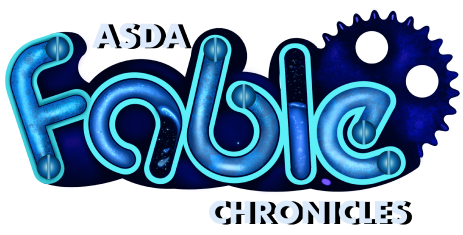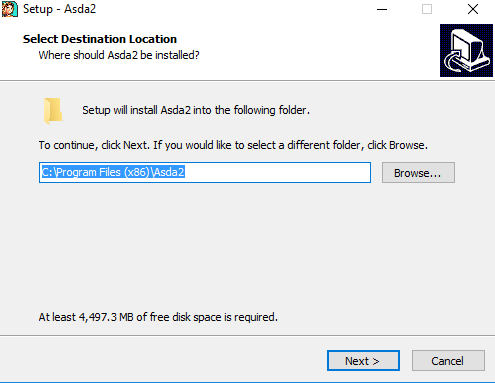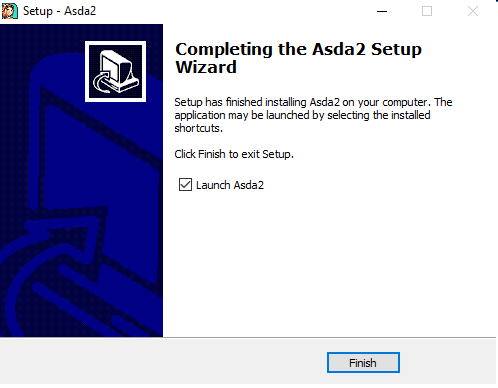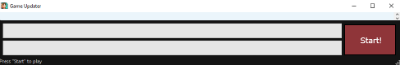INSTALLING THE GAME
Installation instructions for the game
Intallation

1. Open the Installer program.
Startup and Login

1. Double click the Asda 2 Shortcut on your Desktop to open the launcher.
2. The launcher will download any necessary patches for the game. Once complete, the "Game Start" button will light up. Click to start the game.
3. If you already have an ID and Password, enter them and click "OK." If not, click on "Create an ID" to make one. Tip: Clicking the "Save ID" box will automatically fill in your ID the next time you log in. Only for use on a private computer!

 Русский
Русский