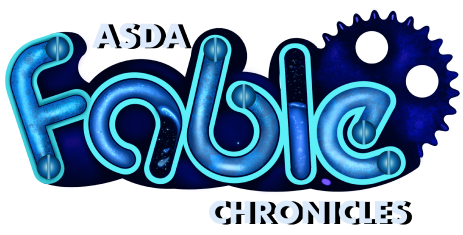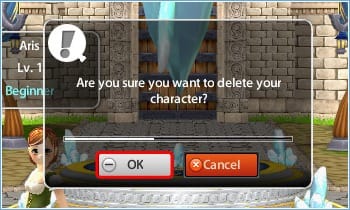INSTALLING THE GAME
Installation instructions for the game
Character creation
1. After logging in and selecting a channel, you will enter the Character Selection screen. 2. To create a new character, select any empty slot and click the "Add" button. Tip: Up to 3 characters can be created per account.
Character select
1. To select a character, either click on them or use the arrow keys. 2. To enter the game world, press the "Go" button.

 Русский
Русский